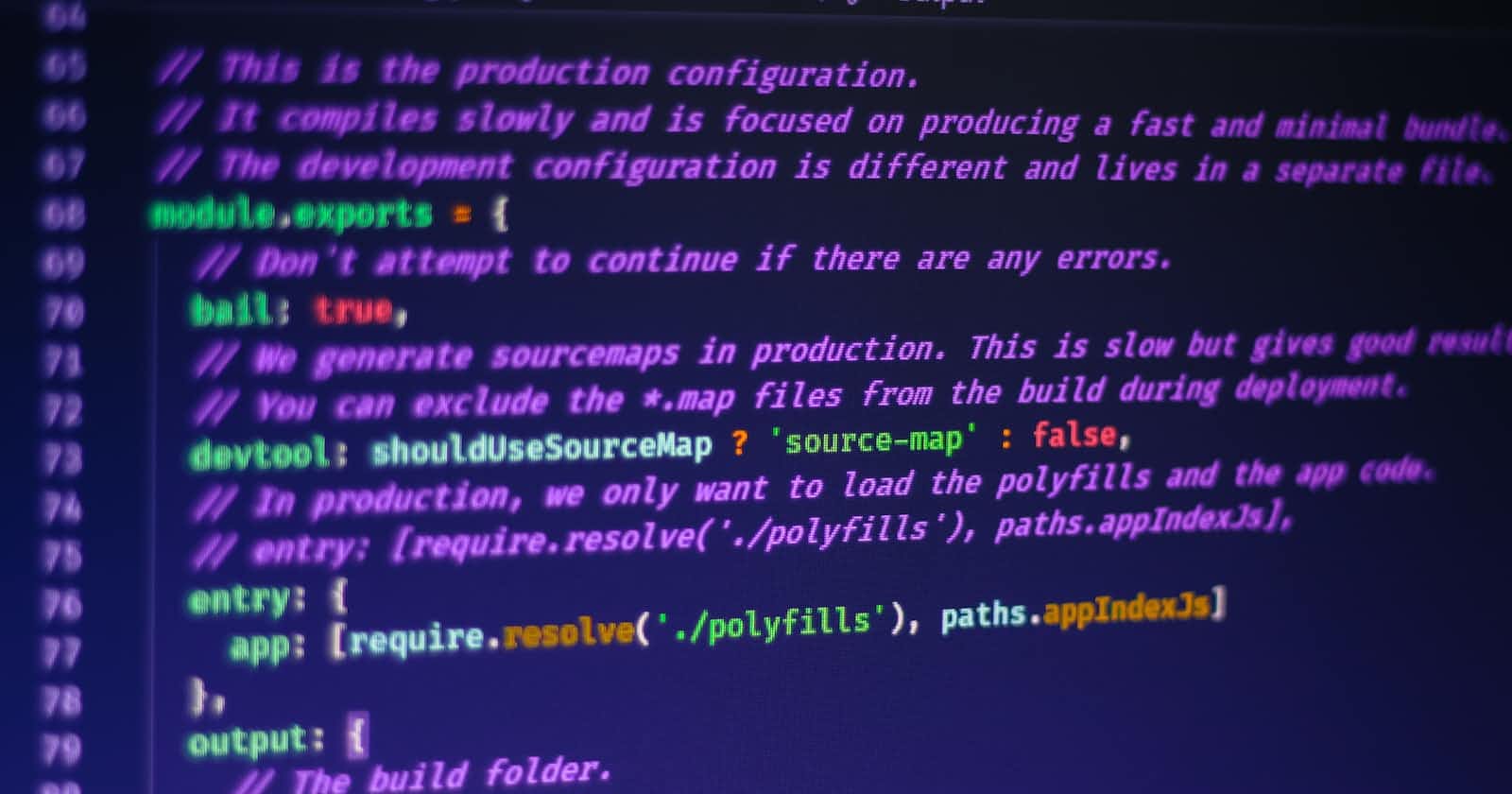In JavaScript, an array is a single variable used to store different elements.
It's an object that can store multiple values of the same or different data types sequentially using a special syntax.
This post will introduce you to the essentials of JavaScript arrays and how to work with them.
Creating JavaScript Arrays
An array is defined using square brackets [], and you can access the elements of the array by referring to the index number.
let fruits = ["apple", "banana", "mango"];
console.log(fruits[0]); // Outputs: apple
In the above example, we create an array called fruits that contains three strings.
Important: Arrays are zero-indexed, which means the first element is at position 0.
Adding or Modifying Array Elements
JavaScript arrays are mutable, meaning you can add or change elements after the array is created.
let fruits = ["apple", "banana", "mango"];
fruits[1] = "blueberry"; // Change second element
fruits[3] = "strawberry"; // Add fourth element
console.log(fruits); // Outputs: ["apple", "blueberry", "mango", "strawberry"]
In the above example, we replaced "banana" with "blueberry" and added "strawberry" to the end of the array.
Array Properties and Methods
The length Property
The length property returns the number of elements in an array.
let fruits = ["apple", "banana", "mango"];
console.log(fruits.length); // Outputs: 3
The push() and pop() Methods
The push() method adds a new element to the end of an array and returns the new length of the array.
let fruits = ["apple", "banana", "mango"];
fruits.push("strawberry"); // Adds strawberry to the end
console.log(fruits);
// Outputs: ["apple", "banana", "mango", "strawberry"]
The pop() method removes the last element from an array and returns that element.
let fruits = ["apple", "banana", "mango"];
let lastFruit = fruits.pop(); // Removes mango from the end
console.log(lastFruit); // Outputs: mango
console.log(fruits); // Outputs: ["apple", "banana"]
The shift() and unshift() Methods
The shift() method works much like pop(), but instead of removing the last element, it removes the first one.
let fruits = ["apple", "banana", "mango"];
let firstFruit = fruits.shift(); // Removes apple from the front
console.log(firstFruit); // Outputs: apple
console.log(fruits); // Outputs: ["banana", "mango"]
The unshift() method adds one or more elements to the beginning of an array and returns the new length of the array.
let fruits = ["apple", "banana", "mango"];
fruits.unshift("strawberry"); // Adds strawberry to the front
console.log(fruits);
// Outputs: ["strawberry", "apple", "banana", "mango"]
Looping Through Arrays
To iterate through all the elements of an array, you can use a for loop.
let fruits = ["apple", "banana", "mango"];
for (let i = 0; i < fruits.length; i++) {
console.log(fruits[i]);
}
In this example, the loop starts from i=0 and continues until i is less than the length of the array, which is the index of the last element.
Conclusion
Arrays are a fundamental part of JavaScript and understanding them is crucial for managing data in your programs.
They provide a way to store multiple values in a single variable, with a host of built-in methods and properties to help you manipulate and navigate through them.
Keep exploring arrays, as they form the bedrock for more complex data structures and types.