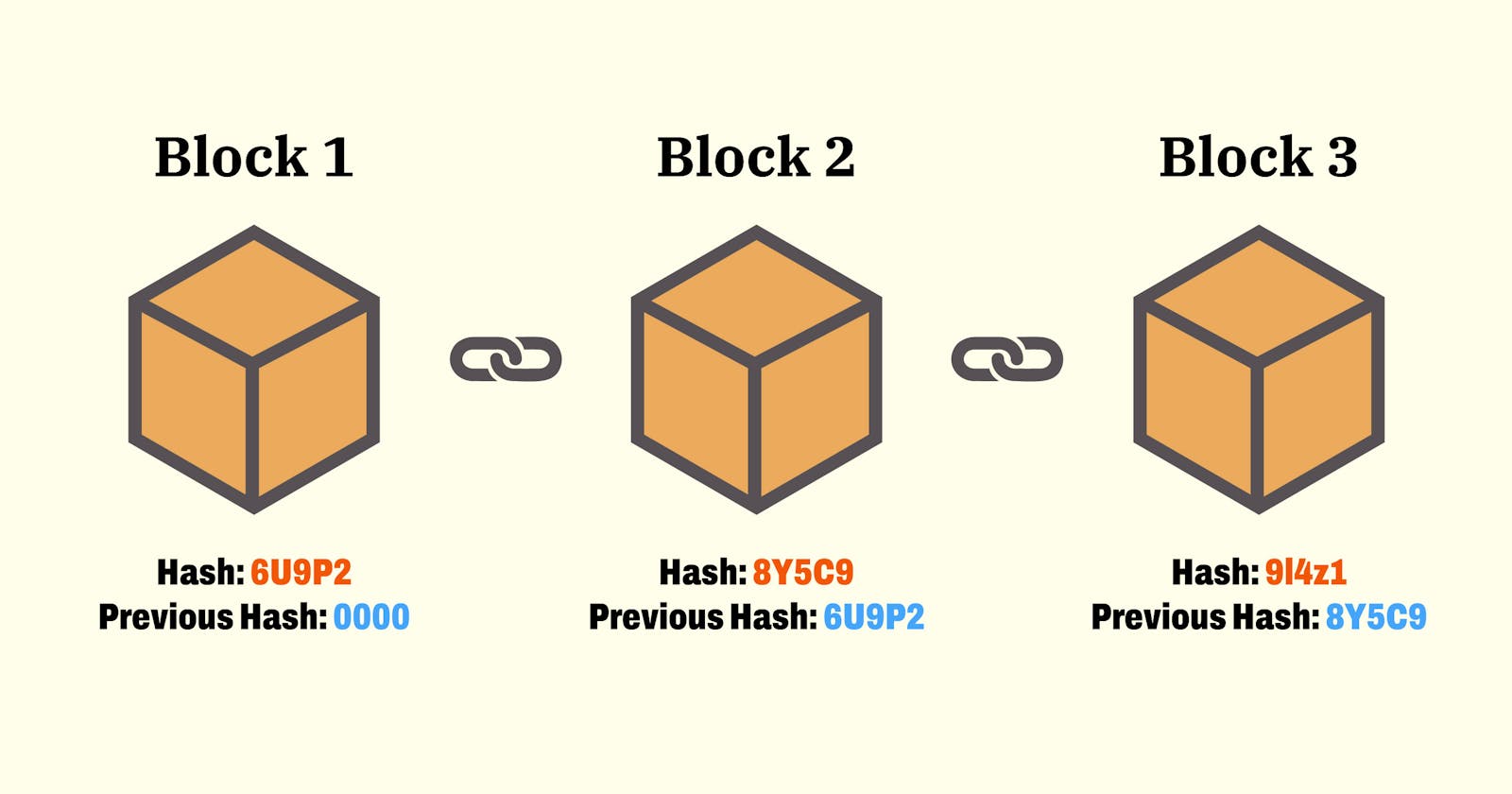Blockchain is a popular technology that's best known for its implementation in cryptocurrencies such as Bitcoin.
A blockchain is essentially a chain of blocks, where each block holds a collection of data. These blocks are linked together using a cryptographic hash, which is generated from the data within the block.
Despite the intricate nature of real-world blockchains, you can create a simple blockchain of your own with basic coding knowledge.
In this tutorial, we'll use JavaScript to build a rudimentary blockchain and store it in the browser's LocalStorage.
Step 1: Create a Block Class
First, let's define a Block class. Each block will contain an index, timestamp, data, previous hash, and its own hash.
class Block {
constructor(index, timestamp, data, previousHash = '') {
this.index = index;
this.timestamp = timestamp;
this.data = data;
this.previousHash = previousHash;
this.hash = this.calculateHash();
}
async calculateHash() {
const msgUint8 = new TextEncoder().encode(this.index + this.previousHash + this.timestamp + JSON.stringify(this.data));
const hashBuffer = await crypto.subtle.digest('SHA-256', msgUint8);
const hashArray = Array.from(new Uint8Array(hashBuffer));
const hashHex = hashArray.map(b => b.toString(16).padStart(2, '0')).join('');
return hashHex;
}
}
Here, calculateHash is a method that returns a SHA-256 hash created from the block's contents.
Step 2: Create a Blockchain Class
Next, we'll define a Blockchain class. This class will maintain a chain of blocks and provide methods to add new blocks and validate the chain.
class Blockchain {
constructor() {
this.chain = [ this.createGenesisBlock() ];
}
createGenesisBlock() {
return new Block(0, ( new Date() ).toString(), "Genesis Block", "0");
}
getLatestBlock() {
return this.chain[ this.chain.length - 1 ];
}
addBlock(newBlock) {
newBlock.previousHash = this.getLatestBlock().hash;
newBlock.hash = newBlock.calculateHash();
this.chain.push( newBlock );
}
isChainValid() {
for( let i = 1; i < this.chain.length; i++ ) {
const currentBlock = this.chain[ i ];
const previousBlock = this.chain[ i - 1 ];
if( currentBlock.hash !== currentBlock.calculateHash() ) {
return false;
}
if( currentBlock.previousHash !== previousBlock.hash ) {
return false;
}
}
return true;
}
}
createGenesisBlock is a method that creates the first block in the chain, also known as the Genesis Block.
getLatestBlock returns the last block in the chain, and addBlock adds a new block to the chain.
The isChainValid method is used to validate the integrity of the blockchain by looping through all blocks and comparing hashes.
Step 3: Using the Blockchain
Let's test our blockchain:
let myBlockchain = new Blockchain();
myBlockchain.addBlock(
new Block(
1,
(new Date()).toString(),
{ amount: 4 }
)
);
myBlockchain.addBlock(
new Block(
2,
(new Date()).toString(),
{ amount: 8 }
)
);
We created a new Blockchain instance and added two new blocks to it. Each block has an index, a timestamp, and some data. The data can be anything you want; in this case, it's an object with an amount property.
Step 4: Storing the Blockchain in LocalStorage
Now that we've created our blockchain, we can store it in LocalStorage:
localStorage.setItem( 'blockchain', JSON.stringify( myBlockchain ) );
And if you want to retrieve your blockchain from LocalStorage:
let blockchainFromStorage = JSON.parse( localStorage.getItem( 'blockchain' ) );
Conclusion
In this guide, we've covered the basics of creating a simple blockchain using JavaScript and storing it in the browser's LocalStorage.
Remember, this is a very basic implementation of a blockchain, and real-world blockchains are significantly more complex, often involving proof-of-work systems, distributed networks, and other advanced features.
Keep in mind that LocalStorage is not permanent, and it's limited in size (usually around 5MB).
This makes it unsuitable for a real blockchain, which can take up gigabytes or even terabytes of data.
However, it's a handy way to learn about the fundamental concepts behind blockchains. Happy coding!